Software updates and versioning
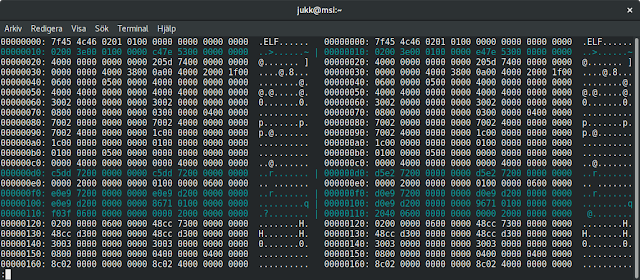
When publishing software, it is custom to update software version when releasing an update. Why would you just silently replace a released software package with an updated one without changing version? In most cases this means that users downloading the package for the first time will get the latest package, but users that have downloaded the software previously will receive no notification about an update (assuming that there is an upgrade mechanism such as apt, yum or dnf, or in the Windows world maybe a custom software updater). If the update isn't worth pushing out to all users, why not just wait with pushing out the change until next official release? I don't know, but it feels like hiding something. Or maybe the publisher is just clueless. The only thing I could think of that would justify doing this, is if the software installation package has some minor issue (or completely broken thus preventing any installation). But not updating version numbers is just, well... weird...


