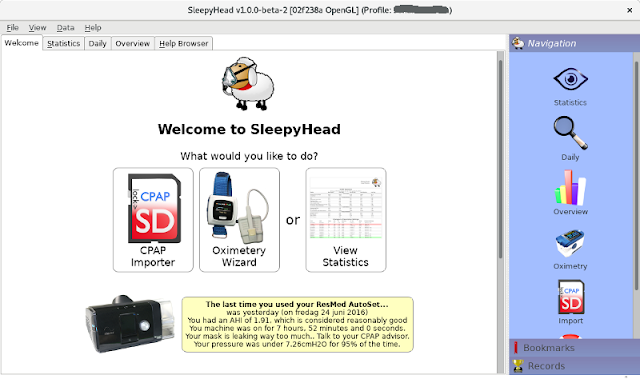keybase.txt
Please ignore this post, it is only a proof of identity for https://keybase.io/johanh ================================================================== https://keybase.io/johanh -------------------------------------------------------------------- I hereby claim: * I am an admin of https://baldpenguin.blogspot.com * I am johanh (https://keybase.io/johanh) on keybase. * I have a public key ASDbPq9SjZ5TkkITqw710MGA9aU_Zhu9Q36nAOFhL1gPKgo To do so, I am signing this object: { "body": { "key": { "eldest_kid": "0101676dc63b160044ed9489c75dfcd9e4670d4d278b466a5b9946433dada98d602e0a", "host": "keybase.io", "kid": "0120db3eaf528d9e53924213ab0ef5d0c180f5a53f661bbd437ea700e1612f580f2a0a", "uid": "10c48c0cdf4f071acf09cbc4e3cc0b19", "username": "johanh" }, "service": { "hostname": "baldpenguin.blogspot.com", "protocol": "https:&quo